Nec LT150/LT85 Manuel d'utilisateur Page 26
- Page / 62
- Table des matières
- DEPANNAGE
- MARQUE LIVRES
Noté. / 5. Basé sur avis des utilisateurs


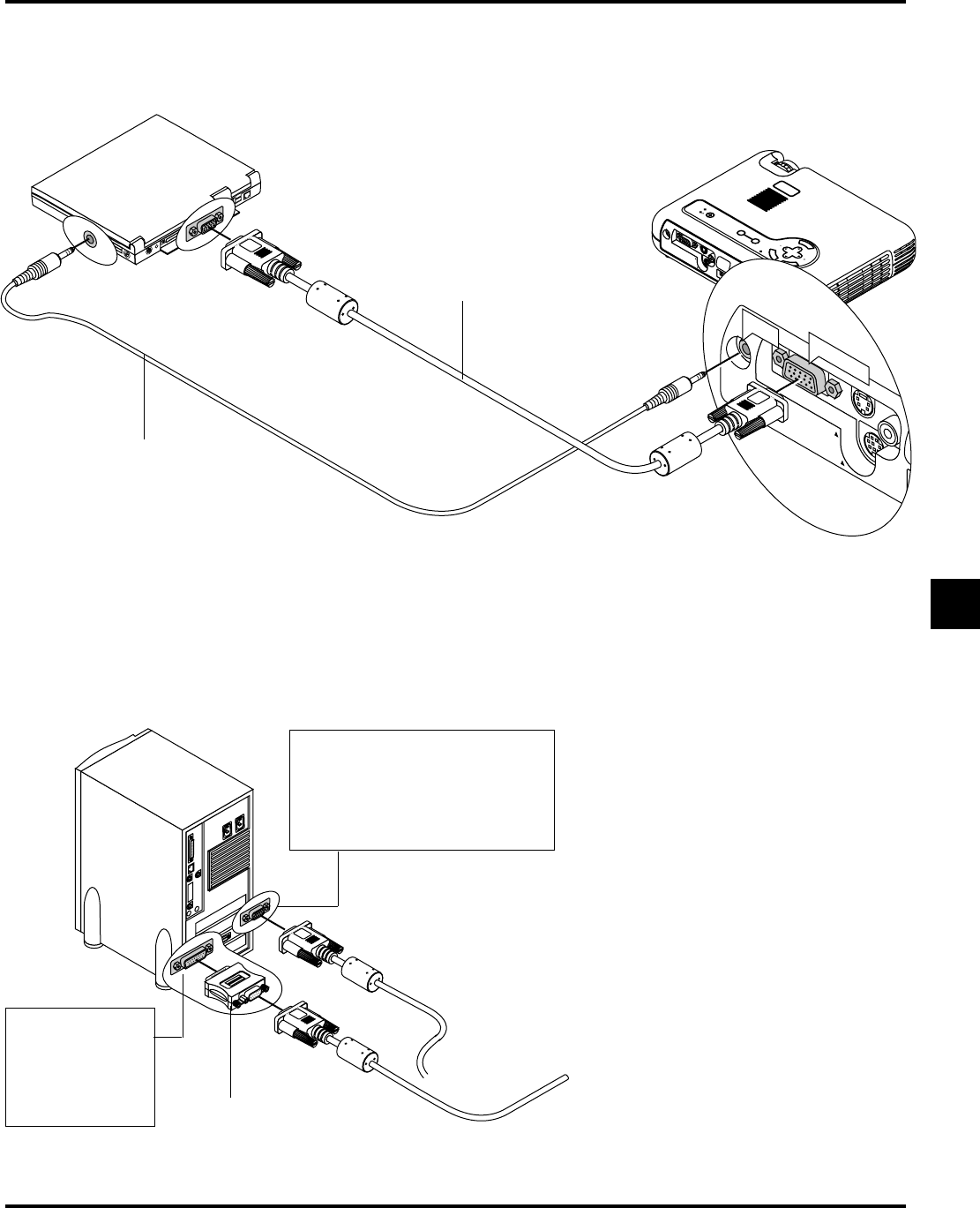
E–23
A
C
IN
PC CARD
USB
VIDEO
S-VIDEO
RGB
AUDIO
PC CONTROL
M
E
N
U
E
N
T
E
R
C
A
N
C
E
L
SE
LEC
T
AUTO
AD
JUST
PC CARD ACCESS
S
TATUS
PO
WER
ON/
STAN
D BY
SO
UR
CE
VIDEO
S-VIDEO
RGB
AUDIO
PC CONTROL
RGB INPUT
AUDIO
1
O
N
D
I
P
2
34
56
To connect to a Macintosh, simply:
1. Turn off the power to your projector and your Macintosh com-
puter.
2. Use the supplied signal cable to connect your Macintosh com-
puter to the projector.
3. Turn on the projector and the Macintosh computer.
Connecting Your Macintosh Computer
Macintosh (Desktop type)
Audio cable
(not supplied)
For older Macintosh,
use a commercially
available pin
adapter to connect to
your Mac's video
port.
Pin adapter for Macintosh
(not supplied)
RGB Signal cable
(supplied)
NOTE: The new Macintosh computer
such as G3 will have the 15 pin HD con-
nector. The LT150/LT85's "Plug and
Play" data will be downloaded to the
Macintosh. Therefore, a Mac adapter
will not be necessary.
Macintosh (Notebook type)
- MultiSync LT150/LT85 1
- DECLARATION OF CONFORMITY 2
- (USA and Canada only) 3
- Micro-Portable Projector 4
- User’s Manual 4
- IMPORTANT INFORMATION 5
- Important Safeguards 6
- Installation 6
- Power Supply 6
- Cleaning 7
- Lamp Replacement 7
- Fire and Shock Precautions 7
- TABLE OF CONTENTS 8
- 1. INTRODUCTION 9
- User's 10
- (not adjustable) 12
- Top Features 13
- Terminal Panel Features 14
- Remote Control Features 15
- Remote Control Precautions 16
- CAUTION: 16
- 䊴 䊳) / (+) (–) Button 17
- 䊴 䊳 buttons move the pointer 18
- Remote sensor on the remote 20
- Presentation remote control 20
- L-CLICK/ENTER 21
- 2. INSTALLATION 22
- 2.97” (75.5mm) 23
- Wiring Diagram 24
- Connecting Your PC 25
- RGB INPUT 26
- Connecting Your DVD Player 27
- R L 28
- (Menu Language Select screen) 29
- 3.OPERATION 30
- PC CARD ACCESS 32
- Basic Operation 33
- KEYSTONE 34
- Using the Menus 35
- Using a USB Mouse 36
- Menu Tree 37
- Menu Elements 38
- Source Select 39
- Image Options 40
- 䊳 buttons 41
- Projector Options 42
- Eject button 48
- Card adapter (not supplied) 48
- CompactFlash card 48
- (not supplied) 48
- Projecting slides 50
- Multi cursor (blue marks) 51
- Preparations: 52
- Viewing Digital Images 53
- Terminology 54
- 4. MAINTENANCE 55
- 5. TROUBLESHOOTING 56
- 6. SPECIFICATIONS 58
- Cabinet Dimensions 59
- D-Sub Pin Assignments 60
- Timing Chart 61
- PC Control Codes 62
- Cable Connection 62
 (62 pages)
(62 pages)







Commentaires sur ces manuels