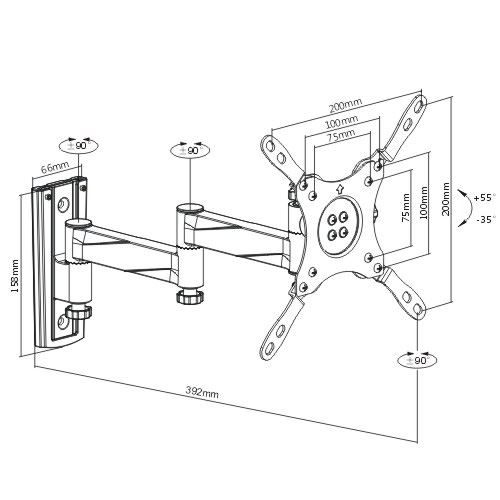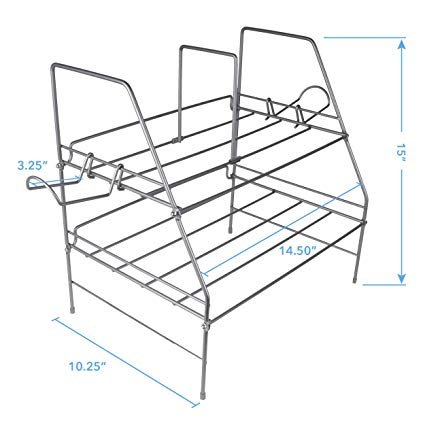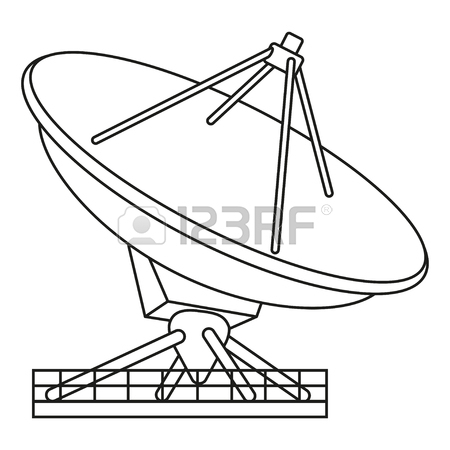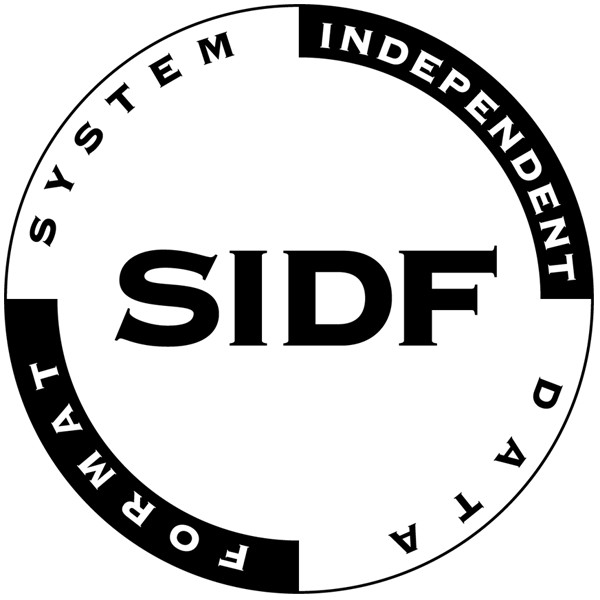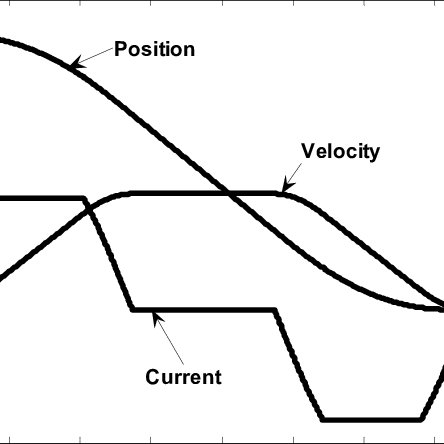NEC Express5800/R120a-1 manuels
Manuels d'utilisation et guides de l'utilisateur pour Serveurs NEC Express5800/R120a-1.
Nous fournissons des manuels en pdf 1 NEC Express5800/R120a-1 à télécharger gratuitement par type de document : Guide de l'utilisateur

Nec Express5800/R120a-1 Guide de l'utilisateur (572 pages)
marque: Nec | Catégorie: Serveurs | Taille: 18.29 MB |

Table des matières
CONTENTS
10
Chapter 1
17
SAFETY NOTES
19
USER SUPPORT
31
Chapter 2
33
OVERVIEW
34
Rear View
39
Mother Board
43
ACT LED ( )
46
AC POWER LED
50
POWER Switch
61
UID switch
66
Chapter 3
71
SETUP FLOW
72
Angle hole
87
Chapter 4
95
Advanced
101
IMPORTANT:
105
Security
106
RAID Levels
120
Menu Tree
126
5. Press Space
128
Force Online
136
Rebuild Rate
136
Number and ID
137
Logical Drive
137
Disk Array
138
Patrol Read
141
Reconstruction
143
Using WebBIOS
148
Main Menu
149
WebBIOS Menu
150
Scan Devices
156
Virtual Drives
157
3. Click [Go]
159
Configure SPAN
171
[Accept]
173
Manual Rebuild
181
1. Start WebBIOS
182
"DED HOTSPARE"
186
Slow Initialize
191
Chapter 5
199
Flow of Setup
205
Setup of teaming
246
Setting item
251
10. Click [OK]
258
Network Monitor
264
Chapter 6
273
Autorun Menu
278
Parameter File
280
NEC ESMPRO
292
Manual Setup
294
Installation
296
Using Utility
297
Uninstallation
297
Chapter 7
299
CLEANING
300
Cleaning Disc
304
Enduser Menu
308
<Test Result>
308
7-12 Maintenance
310
Chapter 8
311
SYSTEM VIEWERS
312
ERROR MESSAGES
313
Beep Codes
322
SOLVING PROBLEMS
326
YES NO Cancel
341
MEMORY DUMP
349
Starting
357
FORCED SHUTDOWN
359
Chapter 9
361
HARD DISK DRIVE
366
DISK LED
375
TOP COVER
383
Memory Clock
387
Memory Mirroring
392
PROCESSOR (CPU)
398
PCI BOARD
406
PCI bracket
414
Connector board
417
Cable hole
427
Cable connector
427
REARFRONT
444
Mother board
444
Screw holes
448
Thumb screw
449
SATA cable
449
Appendix A
453
Appendix B
457
Notes on use
458
CD/DVD Discs
460
Tape Media
460
Keyboard
461
Appendix C
463
C-2 IRQ
464
Appendix D
465
OK Cancel
477
Network Driver
497
Setting WOL
501
Appendix E
511
EXPRESSBUILDER"
515
Appendix F
539
Appendix G
567
Appendix H
569
Software
571
Plus de produits et de manuels pour Serveurs NEC
| Modèles | Type de document |
|---|---|
| Express5800/R120e-1M |
Guide de l'utilisateur
 NEC Express5800/R120e-1M User's Guide,
138 pages
NEC Express5800/R120e-1M User's Guide,
138 pages
|
| Express5800/R120d-2E SR |
Guide d'installation
 NEC Express5800/R120d-2E SR Installation Guide,
39 pages
NEC Express5800/R120d-2E SR Installation Guide,
39 pages
|
| N8100-1706F |
Fiche technique
 NEC Express5800 R120b-2,
41 pages
NEC Express5800 R120b-2,
41 pages
|
| E85NSD4-0004Z05 |
Fiche technique
 NEC Express5800 120Eh-2, NL,
2 pages
NEC Express5800 120Eh-2, NL,
2 pages
|
| E81NMSD-0004F02 |
Fiche technique
 NEC Express5800/320Fa-LR,
1 pages
NEC Express5800/320Fa-LR,
1 pages
|
| EB5NNLU-000BZ02 |
Fiche technique
 NEC SI series SI1720,
2 pages
NEC SI series SI1720,
2 pages
|
| R120e-1E |
Manuel
 NEC Express5800 R120e-1E,
45 pages
NEC Express5800 R120e-1E,
45 pages
|
| GT110d |
Manuel
 NEC Express5800 GT110d,
26 pages
NEC Express5800 GT110d,
26 pages
|
| R120B-1 |
Manuel
 NEC Express5800 R120B-1,
35 pages
NEC Express5800 R120B-1,
35 pages
|
| Express5800/R120d-1M |
Guide de l'utilisateur
 NEC Express5800/R120d-1M User's Guide,
128 pages
NEC Express5800/R120d-1M User's Guide,
128 pages
|
| Express5800/320Fd |
Informations techniques
  NEC Express5800/320Fd User Setup Information,
166 pages
NEC Express5800/320Fd User Setup Information,
166 pages
|
| Express5800/320Lb Linux |
Guide de l'utilisateur
 NEC Express5800/320Lb Linux User's Guide,
82 pages
NEC Express5800/320Lb Linux User's Guide,
82 pages
|
| Express5800/GT110d-S |
Guide de configuration
 NEC Express5800/GT110d-S Configuration Guide,
31 pages
NEC Express5800/GT110d-S Configuration Guide,
31 pages
|
| Express5800/320Lc |
Avis
 NEC Express5800/320Lc Release Notes,
18 pages
NEC Express5800/320Lc Release Notes,
18 pages
|
| Express5800/R120e-2M |
Guide de configuration
 NEC Express5800/R120e-2M Configuration Guide,
45 pages
NEC Express5800/R120e-2M Configuration Guide,
45 pages
|
| Express5800/HX4600 |
Guide de l'utilisateur
 NEC Express5800/HX4600 User's Guide,
196 pages
NEC Express5800/HX4600 User's Guide,
196 pages
|
| Express5800/320La |
Guide de l'utilisateur
 NEC Express5800/320La User's Guide,
206 pages
NEC Express5800/320La User's Guide,
206 pages
|
| Express5800/R110d-1E |
Guide d'installation
 NEC Express5800/R110d-1E Installation Guide,
36 pages
NEC Express5800/R110d-1E Installation Guide,
36 pages
|
| Express5800/R110f-1E |
Guide d'installation
 NEC Express5800/R110f-1E Installation Guide,
70 pages
NEC Express5800/R110f-1E Installation Guide,
70 pages
|
| Express5800/A1160 |
Guide de l'utilisateur
 NEC Express5800/A1160 Planning Guide,
52 pages
NEC Express5800/A1160 Planning Guide,
52 pages
|