Nec 2060 Manuel d'utilisateur
Naviguer en ligne ou télécharger Manuel d'utilisateur pour Imprimeurs Nec 2060. NEC 2060 User Manual Manuel d'utilisatio
- Page / 94
- Table des matières
- DEPANNAGE
- MARQUE LIVRES
- Service 3
- Parts Manual 3
- WARNING LABELS 5
- INFORMATlON 6
- Caution 8
- Open the Cover 8
- PRECAUTIONS 9
- HANDLING THE P.W.B 9
- CONTENTS 10
- C: MECHANICAL/ ELECTRICAL 11
- D: DISASSEMBLY/ CLEANING 11
- E: ADJUSTMENT 12
- F: TROUBLE-SHOOTING 12
- A: PRODUCT INSTALLATION 13
- 2. INSTALLATION 14
- OSS~aO21 15
- 0993maO24 15
- B: GENERAL INFORMATION 16
- 2. PARTS IDENTIFICATION 19
- 3. COMPONENT LAYOUT 20
- 4. GEARS/ ROLLERS ASSIGNMENT 21
- 6. CONNECTORS LAYOUT 23
- Thermostat 24
- 9-2. Electrical Section 27
- IO. Sequence Flow 28
- CIRCUIT DIAGRAM 29
- PRINTING PROCESS 31
- 2. PAPER FEEDING 32
- Second Cassette Tray 33
- : Paper size Switch 33
- 3. IMAGING CARTRIDGE 34
- 4. CHARGING 35
- PC drum to 36
- 8. FUSING 37
- 9. PAPER EXIT/ DUPLEX 38
- IO. PRINTING SEQUENCE 39
- 1 O-4. Duplex sequence 40
- 1. MAINTENANCE/ INSPECTION 42
- 2. DISASSEMBLY PROCEDURE 43
- : Heater Lamp Cover 44
- : Heater Lamp 44
- : Paper Exit Sensor 45
- : Lower Fusing Roller 45
- : Thermistor 46
- : Thermostat 46
- 0993dOS12 48
- 0993doE22 48
- CoMectors) 48
- 2-7. Paper Empty Sensor Assy 49
- Paper Take-up Roll Assy 49
- 2-9. Registration Roller 49
- 2-10. Drive Unit 50
- 2-l 1. Duplex Unit 50
- 1. IMAGE REGISTRATION 53
- F: TROUBLESHOOTING 54
- 1. JAM DETECTION 55
- 1-2. Fusing Unit malfunction 56
- 3. OTHER DETECTED TROUBLE 60
- Improper transfer 62
- Print Messages 63
- Page 1 of 1 63
- PREFACE 65
- AREA CHART 66
- PARTS MANUAL 68
- TRANSPORT 78
- EAT-SINK 89
- WIRING ACCESSORIES AND JIGS 90
Résumé du contenu
CONTENTSA: PRODUCT INSTALLATION1.PRECAUITON FOR INSTALLATION ...A-
C: MECHANICAL/ ELECTRICAL.-(:s-(1. PRINTING PROCESS.. . . . . . . . . . . . . . . . . . . . . . . . . . . . . . . . . . . . . . . . . . . . . . . . .
-.t”(.--E: ADJUSTMENT.1. IMAGE REGISTRATION . . . . . . . . . . . . . . . . .,~,,...,“,...,...
(-A: PRODUCT INSTALLATION1.PREC]AlJTION FORNjlXlLATION...A- 1l-l. J
1. PRECAUTION FOR INSTALLATION’-Yl-l. Installation SiteWhen installing the printer, please avoid the types of locations listed below. both for safetyc
--Y-,.‘.,,/2-2. Space RequirementsNote: The htinimum Space requiremen$ for indhion of the printer are enclosed in aa TO ensureeasy operation, replacem
c’.B: GENERAL INFORMATION-1. SPECIFICATIONS. . . . . . . . . . . . . . . . . . . . . . . . . . . . . . . . . . . . . . . . . . . . . . . . . . . . . .
,(, * -...,-*,..1. SPECIFICATIONS..‘.,/----TYPePrinting systerriExposure systemPrint densityPrint ImagePrinting timeMulti printing timePaper sizePape
!--‘: Options: 250 Sheet CassetjePaperPaper sizePaper Feeding system: 500 Sheet CassettePaperPaper sizePaper Feeding system: Third Cassette UnitPaperP
2. PARTS IDENTIFICATIONOSS3-bo21 810-6oss340221. Paper Feed Tray2. Paper Exit Tray3. Upper Unit Lock Release Lever4. Duplex Unit (Option)5. Duplex Low
.3. COMPONENT LAYOUTi.-.i,2 3 45 6 7891. Print Head Unit 15. Registration Sensor (PCRl )2. A3 Exit Tray (stored type) 16. Regislration Roller3. Paper
(.--y:-4. GEARS/ ROLLERS ASSIGNMENT.The Main Motor (Ml) transmits the drive to the rollers of the printer and the optional 3rd Cassette Unit viaeach g
(.-.i75. ELECTRICAL COMPONENT LAYOUTM6PWB-BPC4h-l5PWB-APWB-CPWB-EPWB-FPWBGPWB-RMlM3M4SLISL2CL1Sls2s3s4Main control Board2nd Cassette Unit BoardPower U
6. CONNECTORS LAYOUT.:(..:ICN841ICN2BJ,.I(I-/’PWEA Main Control BoardPWB-C 2nd Cassette Unit BoardPWB-E Power UnitPWB-F High Voltage UnitCN5A Main Mot
7. SWITCHES/ SENSORS IDENTIFICATION. . .1* Printer, Duplex Unit..s2Interlock Switch!33Duplex Cover Switch (Option)s42nd Paper Size SwitchPC1Paper Take
8. ELECTRICAL SERVICE PARTS ON P.W. BOARDSPWB-APWB-F -IVRl.PWB-Emw y2opCN3CNlVRlA0CN5CN6CN7CN8CN9CNlOCNllr-qj-7q7p1[2p1~1op1)2pll1Ip]0+IVR3 @ VR5VR602
9. SYSTENl LAYOUT9-1. Drive S&on: Mechanical Control and Sensor LayoutMain ControlBoard(PWB-A)Transport Roller/Paper Take-up Sensor m!I . . . . .
(7’.(79-2. Electrical Section: Power Supply and Signal TransmissionOEM Setupb,...” .. .. . . .. “..” . . . . . ...” . . . . . . . . . . . . .. . ..a.
IO. Sequence Flow. . ..TI.-k(-:..To can-y out printing cyclks, s&&Is are transferred between the Controller, main control and-d-+7engine as sh
11. CIRCUIT DIAGRAMI IDuplex unit (oprron)CNSA(PH)Imaging CarlrY*Parts lx4I2nd Cas9etlo UnitI3rd cw9atlo Urtil (opa)Ul(CS)1‘;1ClT--II110,“TI,2::YlL)
SP-A310Service & Parts ManualSeptember 1996 +-’Revision C-02
-._C: MECHANICAL/ ELECTRICAL-1.PRINTINGPROCESS...
,> : . .I. PRINTING PROCESS.I9. Paper Exit/ DuplexI: SensorC-l
2. PAPER FEEDING- Paper is fed from either the multi-purpose tray (holding up to 150 sheets of paper) or the 2nd paper tray.commanlycalledtheuniversal
2-2. Second Cassette Trayf. ’- The drive for the secmd paper tray is transmitted from the printer to the intermediary gear. paper take-up Clut4paper t
3. IMAGING CARTRIDGEi-.<- The illustration below shows the c&&ction of the PC drum charge unit and developing titCharse BrushCleaning Blade
4. CHARGINGn. :1 t- A rotary brush is used to charge tbe PC Drum by static electricity More laser exposure. It applies &arg(’directly to the PC Dr
6. DEVELOPMENT--..F+-.- The developiug unit feeds tauz to the electrostatic latent image on the surface of the PC drum to produce avisible toner image
8. FUSING(‘Y.-Thefusingunitpennanently fixes the toner image onto the paper. This is accomplished by a he&d roller. The _upper fusing roller, whic
9. PAPER EXIT/ DUPLEXi.,?’.*-t.9-t. EXIT-..e- .- TIE paper exit roller receives its drive from the Main Drive Motor (Ml) via a gear train. The paper i
IO. PRINTING SEQUENCE1 O-1. Starting sequecznt.d .’hd3 Continuous 9[m =-II_ .. . . . .,Polygon Motoril$-7 *10000(tvl2)Take-up Solenoidf(SLl/SU) !Paper
1 O-4. Duplex sequence.-..--I.:10-5. Power ON sequence (Trouble Check)vPower ONR ist.!Sensor(hl, Pc4)Note: Error check sequen&C-l 0
,A :’1.. .,-L.2’.D: DISASSEMBLY/ CLEANING-1. htAIMENANQE/ llWTXITONi...‘...:. D-l... ...
. . .cI’ ..‘.1. MAINTENANCE/ INSPECTIONl-l. Replacement of Parts.Ir-Parts Name Replacement CydeImaging Cartridge Multi printing: 10,ooO; intermiaent:
F--x”. 1:.2. DISASSEMBLY PROCEDUREBefore king the disassembly p~ccedure. press the upper kit lock release button to open the Upper Unit. 6.ranove the
: Heater Lamp CoverLeft Heater LampCoverI0993-d0222C-:..:Riiht Heater Lamp Cover(. ‘..-do221: Heater Lamp.<-3. Remove the Left Heater Lamp Cover. (
-\. ‘._--::!.: Paper Exit Sensor.: Lower Fusing Roller09S34026.1. Remove tbei Paper Exit Sensor. (1 connector)2. Remove tlie achmtor. (1 spring)1. F&a
: Thermistor- .: Thermostat09934272: Upper Fusing Roller, Gear, G-ring, E-ringr1. Remove the front Fusing Cover. (2 screws, 1harness)2. Remove the The
n ...\ .:.Note: When disassembling/ reassembling the Transfer Unit, High Voltage Unit, Registration.Roller Assy. and Paper Take-up Roller Unit, please
2-5. Power Uniti-_.0993dOS122-6. Print Head Unit0993doE221. Remove the Outer Cover. (Refer to sect. 2-l)2. Remove the Power Unit. (6 screws, 5CoMector
(7’5.(. :2-7. Paper Empty Sensor Assy.OS93dO722-8. Paper Take-up Roll Assy.1.Removefheoutercwtr.(Referto~2-1) ;2. Remove the Harness Cover. (Resfa to
WARNING LABELS-i
i,-(0993111022-10. Drive Unit.8. Remove the Registration Roller Assy. (3 screws)2-l 1. Duplex Unit1. Remove the Outer Cover. (R&s to sect. 2-l)2.
E: ADJUSTMENT1.IMAGE REGISTRATION. . . . . . . . . . . . . . . . . . . . . . . . . . . . . . . . . . . . . . . . . . . . . . . . . . . . . . . . . . .
1. IMAGE REGISTRATION: After the Main ControlBoard (PWB-A) ~replaced. adjust the gap by fouo*g the pr- hbd7below.1Paper Reading EdgetRegistration posi
i-i:F: TROUBLESHOOTING1.TROUBLEDEIECI’JON...
1. JAM DETECTIONNote: This printer detects the following misfeeds and malfunctions. When any of these troubleconditions is detected, all printer eleme
1-2. Fusing Unit malfunctionl%e printer considers that there is a fusing malfunction when any of the following four conditions is detected.fi,’1. The
2-3. JAM3N-YvReplace the Paper* NoReplace the- Exit Sensar(pc3).- MaiIlcontrol(Fusing Unit)Board @W-B-A).i2-4. JAM4c*.-l.A1 Istbmepaperatthe 1YesIsth
-.c ‘.7,; ,:-.d’2-5. Fusing Unit malfunction./’-? Yes’ NoDWtlEHeaterLiXIIpReplace theiReplacetlXMiGllightupwhexlthepower* lTbamistarcTR1).c ControlBoa
SAFETY INFORMATlON.ALL AreasINTERNAL LASER RADIATIONMaximum radiation power: 8.8 x lo4 (W)Wavelength: 770-8 10 MIThis is a Class Bib Laser Diode Assy.
3. OTHER DETECTED TROUBLE.3-1. No PowerIILII1No -Replace the Fuse (Fl).CheckthattheFuseisilltlle.Power unit @wB-E).-Power switch isturned ON.YesYe-SSe
.:SymptomNo Image(BlanW Black)CauGHigh developing bias.ActionReplace the High Voltage unit (PWB-E).Replace the Imaging Cartridge.Low developing biasRe
Imicro@ac30080993-a021 toTMa/*,/’_A_.r“P~ _I.Newsprint 2.5 Rev B (J 2.5 Rev B).A’,’Openwin library 3Tue Am-1614:02:021996/', './’. INeWSprin
#0993 PARTS MANUAL (MINOLTA-QMS)
PARTS MANUALPREFACE tii%if $1. The part numbers listed in Parts Manual are those which were assigned to the partsmaking up the machine at the time lhe
PARTS MANUALAREA CHART t!!i!WNo.~$kt:Z!ZAREA No.AREAJII? f& No.;A i’i JCL4AREA No.JB h-1 No.JAPAN\0 I4 /We recommend that you cross out from your
1.2.3.4.5.6.7.8.9.10.11.12.13.14.PARTS MANUALCONTENTS B ;AHOUSING...
LHOUSING 9C 3% %PARTS MANUAL
INDEXLhJdSOlAAOZAA03AAOCAAOSAA06AAO?AA08AAOPAA1OAA1lAA12AA13AAl&AA15AA164417AAle.4419AA2OAA21AA22AA23AA2bAA27AA28AA294430AA31AA32AA33AA31AA35AAI00
Denmark OnlyADVARSEL!.Lithiumbatteri-Eksplosionsfare ved fejlagtig hhdtering.Udskifining m4 kun ske med batteri af samme fabrikat og type.Lever det br
FRAMES7 L - J&PPARTS MANUAL
( :).,,i)/INDEXPART NO.R%Fi?10#9OlAA199%1017-0102AA1993-2004-0203AA)993-6104-01*O&AA)3al-4510-11*040AP381-4310-31*ONA$381~c310-71OSAA3383~5920-130
1PARTS MANUAL1(5
INDEXAfwiOlAA02AA03AAOCAAOSAA06AA07AA08AA09AA1OAA11AA12AA13AA14AA1SAA16AA17AAli3AA19AA20AA21AA22AA23AA24AA25AA26AA27AA20AA29AA30AA31AA32AAt33AAPART NO
PAPER TAKE-UP SECTlONfi %? #ff 3 IIPARTS MANUAL (7:,~----------_---------__-__,*’,OS.8’-------_-_-_--_________184IIIIIi
INDEXPART NO.Bix63 I% # ::OlAA0993-3510-01OZAA0993-3520-0103AA0993-3518-0104AA0993-3511-01OSAA0993-3508-0106AA0993-JSOC-0107AA0993-3509-0108AA0993-351
lNDEXiitestOlAA02hh03AAOIAAOSAAO6AAO?AA08AA09AA1OAA1lAA12AA13AA14AA15AA1bAA17AA18AA19AA20AA2lAA22AA23AA24AA25AA26AA27AA28AA29AA31AA-PART NO. PART NAME
TRANSPORT SFCTION $2 9 E%PARTS MANUAL]=,L---
>,.--)‘ 1_-C.Please read the following for your own protection.IA Caution1Opening the cover indicated by the Caution label below may expose you toh
0aPARTS MANUAL =
IEMARKSt *INDEXA%l%OlAA02AAOSAA04AAOSAAObAA07AAOBAA09AA1OAA1lAA12AA13AA14AA1SAAIbAA17AA10AA19AA20AA21AA22AAPART NO.26 r% # $,lSb-3921-01,lSb-3907-02,l
“4/. .
--/.-
INDEX PART NO.Rrwi%I 8 # 4OlAACl57-3604-0302AA 4157-3611-0203AACl57-36lC-01O&AA1157-3612-01OSAA4157-3609-0206AA5157-3602-01O?AAC157-3606-0100AA 21
PRECAUTIONS(1) PrecautlbnsRefer to D: DISASSEMBLY/CLEANING for the Disassembly procedure.Be sure to unplug the printer befcre disassembling and cleaui
WIRING ACCESSORIES AND JIGSi!!?k$gb& l %gPARTS MANUAL1 (23-IINDEX PART NO.PART NAMEOTY AREA REMARKSR%%%8l c% i $53 s 8i%laas5tarn4OZBA9384-1310-81
1I’SCREWSAND WASHERS45l 7Y>37-3PARTS MANUALPART NAME ILLUSTlNDEXPART NO.PART NAME ILLUSTINDEXPART NO.PART NAME ILLUST?s 0”.% 1%ccll?*te~Sa#$IZA 8 r
..

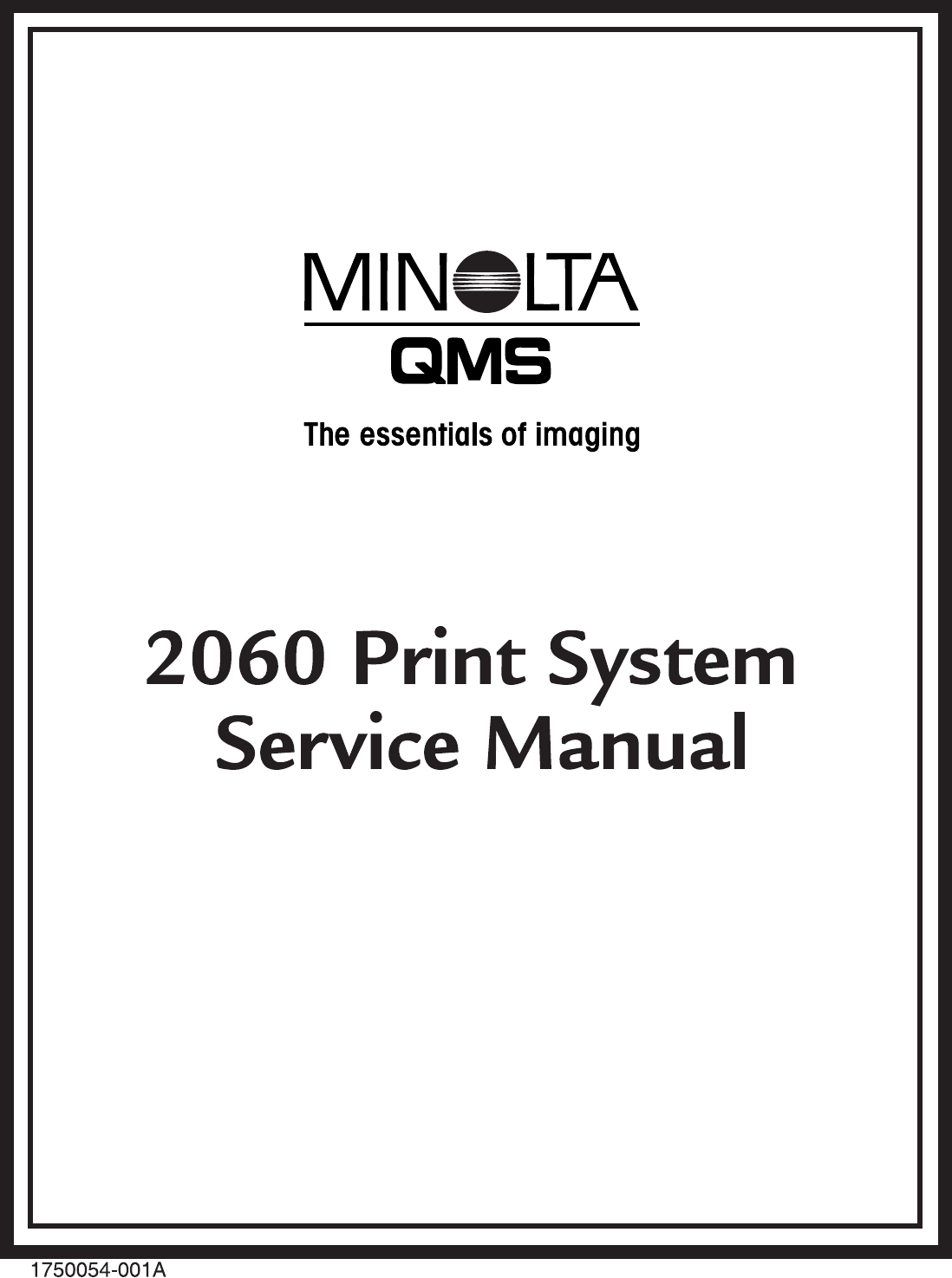
 (255 pages)
(255 pages)







Commentaires sur ces manuels