Nec E1100+ Manuel d'utilisateur
Naviguer en ligne ou télécharger Manuel d'utilisateur pour Moniteurs Nec E1100+. NEC E1100+ User Manual Manuel d'utilisatio
- Page / 56
- Table des matières
- DEPANNAGE
- MARQUE LIVRES



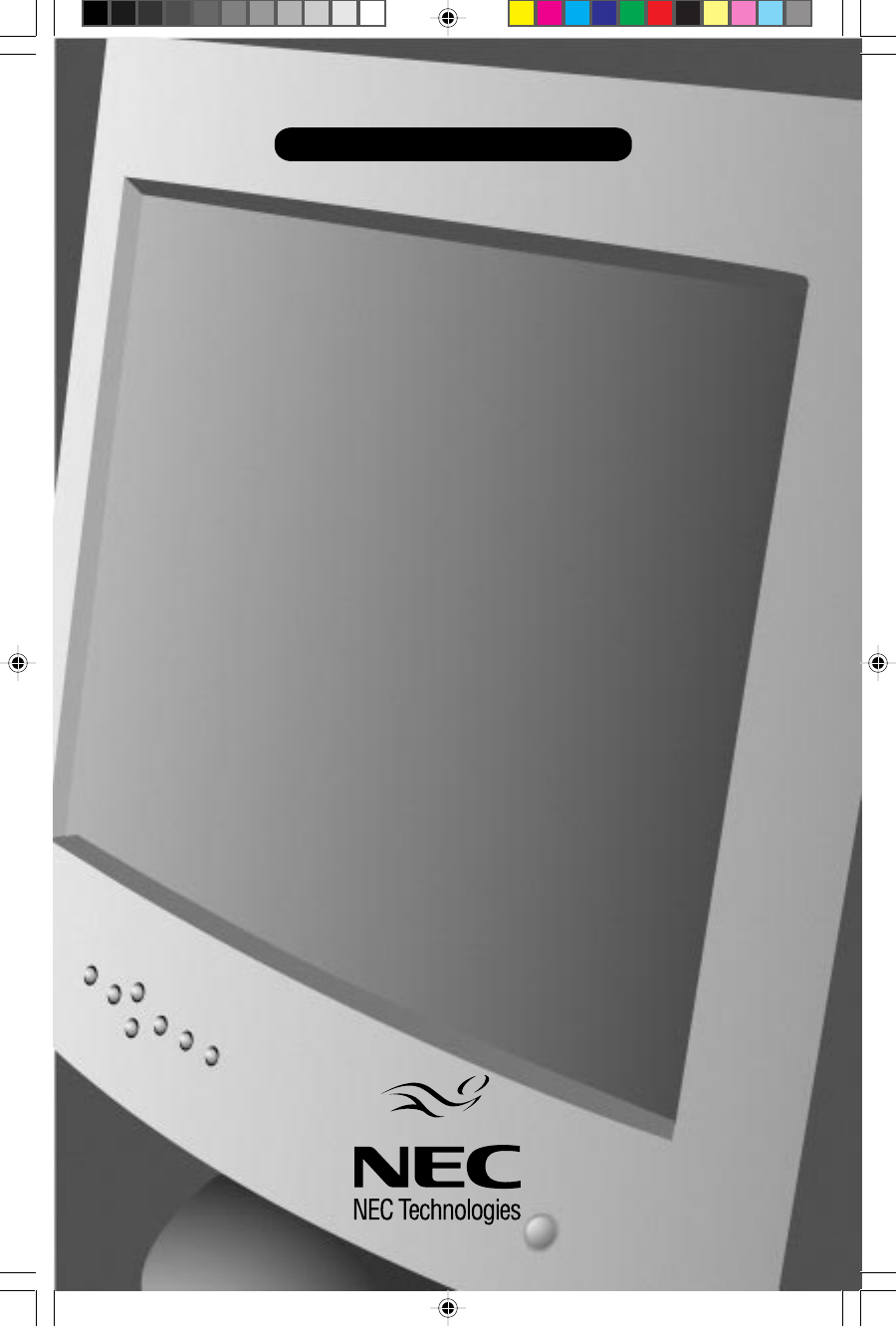
- MultiSync 1
- FCC Information 3
- Contents 4
- Quick Start 5
- Quick Start cont 6
- Controls 7
- Controls cont 8
- Recommended Use 10
- Specifications 12
- Features 13
- Troubleshooting 14
- References 15
- Limited Warranty 16
- What does labelling involve? 17
- Environmental Requirements 17
- Cadmium** 18
- Mercury** 18
- CFCs (freons) 18
- Röntgenstrahlung 19
- AVERTISSEMENT 20
- ATTENTION 20
- Informations FCC 20
- contient : 21
- Mise en marche rapide 22
- Mise en marche rapide (suite) 23
- Commandes 24
- Commandes (suite) 25
- Usage recommandé 27
- Fiche technique 29
- Fonctions 30
- (aucune couleur, verte 31
- ° DOCUMENT 32
- Garantie limitée 33
- Exigences environnementales 34
- Mercure** 35
- 1100+, Reduced 37
- Série Enterprise NEC 37
- VORSICHT 38
- Lieferumfang 39
- Um den MultiSync 40
- Monitor E1100+ 40
- Quick Start / Fortsetzung 41
- Bedienungselemente 42
- Fortsetzung 43
- Empfehlungen für die 45
- Verwendung 45
- Technische Daten 47
- Funktionen 48
- Fehlerbehebung 49
- Verweise 50
- Beschränkte Gewährleistung 51
- Umweltkriterien 52
- Kadmium** 53
- Quecksilber** 53
- FCKWs (Freone) 53
- NEC Enterprise Series 55
Résumé du contenu
MultiSync®E110 0+™User’s ManualMultiSync®E110 0+™User’s ManualNEC Enterprise Series78133724.wpc 11/18/98, 11:52 AM1
Recommended Use8Safety Precautions and MaintenanceFOR OPTIMUM PERFORMANCE, PLEASE NOTE THEFOLLOWING WHEN SETTING UP AND USINGTHE MULTISYNC® E1100+™ CO
CORRECT PLACEMENT AND ADJUSTMENT OF THE MONITORCAN REDUCE EYE, SHOULDER AND NECK FATIGUE. CHECK THEFOLLOWING WHEN YOU POSITION THE MONITOR:Recommended
Specifications10Monitor MultiSync® E1100+™NotesSpecifications MonitorPicture Tube Diagonal: 53 cm/21 inch 90° deflection, 0.24 mm horizontal pitch,Vie
11FeaturesOptiClear® Screen Surface: Reduces reflection and glare and increases contrastwithout sacrificing focus level, clarity or brightness. Along
12TroubleshootingNo picture• Display card should be completely seated in its slot.• Power Button and computer power switch should be in the ON positio
References• BBS (978) 742-8706NEC Technologies’ Remote Bulletin Board System is an electronic serviceaccessible with your system and a modem. Communic
NEC Technologies, Inc. (hereinafter “NECTECH”), warrants this Product to be free fromdefects in material and workmanship and, subject to the condition
15TCO’95Congratulations! You have just purchased a TCO’95 approved andlabeled product! Your choice has provided you with a product developedfor profes
16toxins, PCBs, which are suspected to give rise to similar harm, including reproductive damage infisheating birds and mammals, due to the bio-accumul
17RöntgenstrahlungDie in diesem Gerät eerzeugten Rötgenstrahlen sind durch die eigensichere Kathodenstrahlröhreausreichend abgeschirmt.Unsachgemäße Ei
IndexWarning 1Contents 2Quick Start 3-4Controls 5-7Recommended Use 8-9Specifications 10Features 11Troubleshooting 12References 13Limited Warranty 14TC
AFIN D’ÉVITER TOUT RISQUE D’INCENDIE OU D’ÉLECTROCUTION, NE PAS EXPOSER CET APPAREIL À LA PLUIE OU ÀL’HUMIDITÉ. NE PAS UTILISER LA FICHE D’ALIMENTATIO
— Important —To help us in our continuing efforts to better serve and support you, and to bring you new and innovative products, please take a few mom
Mise en marche rapide20Pour raccorder le moniteur MultiSync® E1100+MC au système, suivreles directives ci-après :1. Mettre l'ordinateur hors tens
Cordon d'alimentationPrise secteurFigure D.1RESETPROCEEDEXITCONTROLMultiSync E1100+Figure C.1Mise en marche rapide (suite)2178133724.wpc 11/18/9
22CommandesLes touches de commandes OSMMC (Gestionnaire à l'écran) à l'avant du moniteurfonctionnent comme suit :Menu principal Sous-menuEXI
23Commandes (suite) Système de commande de couleurs/ Système de commande AccuColor®Sélectionnez le réglage couleur au moyen des réglages préprogrammés
24Commandes (suite)Commande GlobalSync® : Pour éliminer les impuretés de l’image causées par le champmagnétique terrestre. Le réglage de la barre de c
Usage recommandé25Consignes de sécurité et d’entretienPOUR UN FONCTIONNEMENT OPTIMAL, PRIÈRE DE NOTERCE QUI SUIT POUR LE RÉGLAGE ET L'UTILISATION
LA MODIFICATION DE LA POSITION ET DU RÉGLAGE DU MONITEURPEUT RÉDUIRE LA FATIGUE DES YEUX, DES ÉPAULES ET DE LA NUQUE.OBSERVER LES DIRECTIVES CI-APRÈS
Fiche technique27Caractér. techniques Moniteur Remarquesdu moniteur MultiSync® E1100+MCTube cathodique Diagonale : 53 cm/21 po Déflexion de 90°, pas d
TO PREVENT FIRE OR SHOCK HAZARDS, DO NOT EXPOSE THIS UNIT TO RAIN OR MOISTURE. ALSO, DO NOT USETHIS UNIT'S POLARIZED PLUG WITH AN EXTENSION CORD
28FonctionsSurface d'écran OptiClear® : Réduit la réflexion et l'éblouissement et augmente le contrastesans sacrifier le niveau de netteté,
29DépannagePas d'image• La carte vidéo doit être complètement introduite dans son logement.• La touche d'alimentation et le commutateur d&ap
Références• BBS (978) 742-8706Le système de babillard électronique de NEC Technologies est un serviceélectronique accessible avec votre système et un
NEC Technologies, Inc. (ci-après «NECTECH») garantit que ce produit est exempt de vice defabrication et de main-d’oeuvre et, selon les conditions énon
32TCO’95Félicitations! Vous avez acheté un produit qui répond à la directive TCO’95.En choisissant ce produit conçu pour une utilisation professionnel
33chez les oiseaux piscivores et les mammifères, attribuable aux processus biocumulatifs*. Laprésence de retardateurs de flamme a été détectée dans le
34RöntgenstrahlungDie in diesem Gerät eerzeugten Rötgenstrahlen sind durch die eigensichere Kathodenstrahlröhreausreichend abgeschirmt.Unsachgemäße Ei
AVIS DE PROPRIÉTÉ EXCLUSIVE ET DE DÉGAGEMENT DE RESPONSABILITÉLes informations contenues dans ce document, y compris tous les designs et matériel s&ap
UM BRÄNDE BZW. ELEKTRISCHE SCHLÄGE ZU VERMEIDEN, SETZEN SIE DIESES GERÄT WEDER REGEN NOCHSONSTIGER FEUCHTIGKEIT AUS. VERWENDEN SIE DEN GEPOLTEN STECKE
— Important —To help us in our continuing efforts to better serve and support you, and to bring you new and innovative products, please take a few mom
— Important —To help us in our continuing efforts to better serve and support you, and to bring you new and innovative products, please take a few mom
Quick Start38Um den MultiSync® Monitor E1100+™ an Ihr System anzuschließen, führenSie bitte die folgenden Schritte aus:1. Den Computer ausschalten.2.
NetzkabelSteckdoseAbbildung D.1RESETPROCEEDEXITCONTROLMultiSync E1100+Abbildung C.1Quick Start / Fortsetzung3978133724.wpc 11/18/98, 11:53 AM41
40BedienungselementeMit den vorne am Monitor befindlichen OSM™- (On-Screen Manager)-Tastenwerden die folgenden Funktionen ausgeführt:Hauptmenü Unterme
41Bedienungselemente / Fortsetzung Color Control / AccuColor® Control SystemDie Farbvoreinstellungen 1 bis 5 dienen zur Auswahl der gewünschten Farbei
42Bedienungselemente / FortsetzungFarbreinheit: Eliminiert Bildverunreinigungen, die aufgrund des Magnetfelds der Erdeauftreten können. Durch Verstel
Empfehlungen für dieVerwendung43Vorsichtsmaßnahmen und WartungUM DIE OPTIMALE LEISTUNGSFÄHIGKEIT IHRES MULTISYNC® E1100+™FARBMONITORS ZU GEWÄHRLEISTEN
EINE KORREKTE AUFSTELLUNG UND EINRICHTUNG DES MONITORSKANN BEIM ARBEITEN AM BILDSCHIRM AUGEN, NACKEN- UNDSCHULTERMUSKULATUR ENTLASTEN. BEACHTEN SIE BE
Technische Daten45Technische Daten Monitor AnmerkungenMonitor MultiSync® E1100+™Bildröhre Diagonal: 53 cm/21 Zoll90° Ablenkung, 0,24 mm horizontal pit
46FunktionenOptiClear® Bildschirmoberfläche: Reduziert Reflexionen und Blendung und erhöht den Kontrastohne Einbußen an Schärfe, Klarheit oder Helligk
47FehlerbehebungKeine Bildanzeige• Vergewissern Sie sich, daß die Grafikkarte vollständig eingeschoben ist.• Vergewissern Sie sich, daß der Einschaltk
Quick Start3To attach the MultiSync® E1100+™ monitor to your system, followthese instructions:1. Turn off the power to your computer.2. If necessary,
Verweise• BBS (978) 742-8706Das Remote Bulletin Board System von NEC Technologies ist ein elektronischerService, den Sie mit Hilfe Ihres Systems und e
NEC Technologies, Inc. (nachstehend als „NECTECH“ bezeichnet) garantiert hiermit, daß dieses Produktkeinerlei Material- und Verarbeitungsfehler aufwei
50TCO’95Herzliche Gratulation! Sie haben gerade eines der unter TCO’95 zugelassenenund zertifizierten Produkte erworben. Damit steht Ihnen ein Produkt
51tbestehen. Diese sind verwandt mit einer weiteren Gruppe von Umweltgiften, den PCBs (polychloriertenBiphenylenen), die im Verdacht stehen, ähnlich s
52RöntgenstrahlungDie in diesem Gerät eerzeugten Rötgenstrahlen sind durch die eigensichere Kathodenstrahlröhreausreichend abgeschirmt.Unsachgemäße Ei
EIGENTUMSRECHTE UND HAFTUNGSAUSSCHLUSSDie in diesem Dokument veröffentlichten Informationen einschließlich sämtlicher Muster und verwandten Materialie
PROPRIETARY NOTICE AND LIABILITY DISCLAIMERThe information disclosed in this document, including all designs and related materials, is the valuable pr
PowerCordPower OutletFigure D.1RESETPROCEEDEXITCONTROLMultiSync E1100+Figure C.1Quick Start cont.478133724.wpc 11/18/98, 11:52 AM6
5ControlsOSM™ (On-Screen Manager) control buttons on the front of the monitor functionas follows:Main Menu Sub-MenuEXIT Exits the OSM menu. Exits to t
6Controls cont.Color Control/AccuColor® Control SystemColor presets 1 through 5 selects the desired color setting. The bar is replacedby the color set
7Controls cont.GlobalSync® Control: Eliminates picture impurities that may result from theearth’s magnetic field. Adjusting the control bar will chang
Plus de documents pour Moniteurs NEC E1100+

 (8 pages)
(8 pages) (36 pages)
(36 pages)

 (76 pages)
(76 pages)







Commentaires sur ces manuels